Our offices are usually just off the A45 in Allesley, Coventry but currently, all our employees are working from their homes using the power of Microsoft Azure [link to page on website] and cloud computing to keep business running as usual.
During this pandemic most businesses have had to make a quick change to remote working. Some more successfully than others. This is because, to enable staff to work from home, businesses need to consider many things:
Lots of businesses do not yet have this infrastructure in place or are just at the beginning of their remote working journey and have, therefore, found this transition very difficult in the short space of time they have had to change their working practices. Luckily, we practice what we preach at Netmetix so have been able to continue with business (pretty much) as usual. We use Microsoft Azure and Office 365 [link to page on website if applicable] cloud-based services, we keep in touch with one another through Microsoft Teams, and we receive and make calls using VoIP telephony [link to page on website]. All this means we can pick up our laptops and work from anywhere with a stable internet connection.
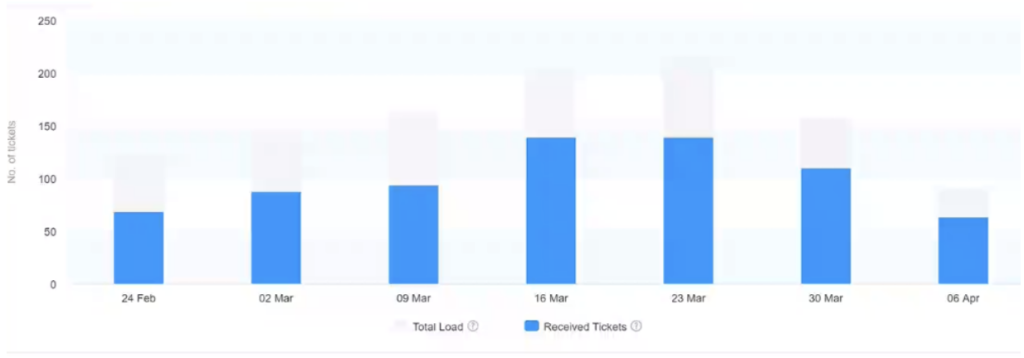
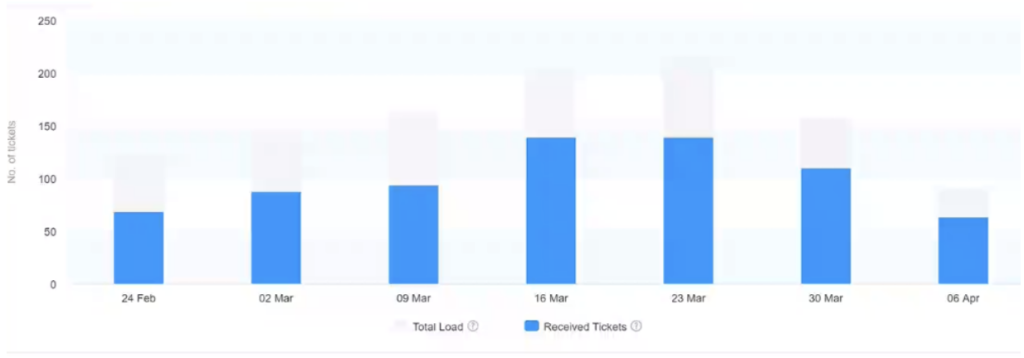
Our support staff have understandably seen a peak in calls over the past few weeks too. They have been on hand to help current customers adapt as quickly as possible and assist in setting up computers and phones at home using the cloud. They have also been monitoring potential issues and rectifying them quickly. They have also noticed that ‘normal working hours’ no longer exist so are ensuring that all services are available for those users juggling work around homeschooling, childcare and other hazards of working from home.
Reall, an innovator in affordable homes, made the change to cloud computing with Netmetix before the pandemic hit and Maryanne Meredith, Corporate Services Manager at Reall was very glad they did:
… we are very appreciative of the support from [Netmetix’s] team in keeping all our staff connected and working well in these unprecedented times.
What ‘back to normal’ will look like over the coming few weeks – no one knows. But what we do know is that moving to the cloud will future proof your company, whether in a state of emergency or not.
Cloud computing is gaining massive momentum amongst organisations of every type and size, with an ever-expending range of services becoming available.
Many organisations’ first foray into cloud-based computing will have been with a private cloud service provider where they would effectively rent dedicated hardware in a computer rack in the service provider’s data centre. These facilities would be able to provide basic computing services such as virtual servers, storage and backups. However, the big public cloud services like Microsoft Azure, Amazon AWS and Google Cloud are now offering a depth and breadth of computing services that are putting enormous pressure on the private cloud companies.
Cloud users no longer need to be constrained by the limits of rented hardware or the geographic locations of the private cloud provider.
In response, a number of myths are being peddled in an attempt to cast doubt on the suitability of public cloud computing for certain requirements, so here we will address some of those myths.
The big public cloud service providers, including Microsoft, Amazon and Google have invested mind-boggling sums of money into their global platforms and provide services to every conceivable type of organisation around the world, including military, government, health and legal. It is inconceivable that their systems would be less stable or secure than a private cloud system.
They also invest enormous resources into achieving and maintaining a vast array of security certifications from governments and industry bodies around the world. For example, Microsoft employs an elite team of security “hackers”, known as the Red Team to simulate real-world breaches, conduct continuous security monitoring and practice security incident response to validate and improve the security of Microsoft Azure and Office 365. The Red Team takes on the role of sophisticated adversaries and allows Microsoft to validate and improve security, strengthen defences and drive greater effectiveness of its entire cloud security program. Very few, if any of the private cloud providers can claim anything even remotely comparable.
However, it is also beholden on each client to protect their own cloud environment, so virtual firewall appliances from the world’s leading security vendors like WatchGuard and Barracuda can be deployed in public cloud environments to protect services and data from a wide range of sophisticated malicious attacks with comprehensive threat detection and response technologies, including AI based anti-virus services to detect and remove zero-day malware.
Physical security is just as important as digital security and all the big public cloud service providers employ comprehensive and sophisticated measures to ensure that client systems and data are protected. The data centres will typically be wholly owned and managed by the vendor, not simply rented rack space in a third-party facility. They will have secure perimeters of steel and concrete with CCTV and security professionals. Access will be tightly controlled with only those with a very specific need to enter allowed in and only for as long as they need to be there. Microsoft also use full-body screening of everyone entering or leaving their data centres to ensure that no unauthorised device or data enters or leaves the facility.
If a public cloud-based infrastructure was designed and provisioned in the same way as an on-premise or even a private cloud infrastructure, it may well end up costing more. But to do so would completely miss many of the compelling benefits of a public cloud environment.
In a private cloud solution, we are still fundamentally working with hardware, all that has been done is it to relocate it to a remote location. Therefore, we need to take account of resilience and where feasible, avoid potential single points of failure, all adding cost and complexity. If DR is also required, we will need to replicate the hardware, software and data in a separate facility, significantly further adding to the cost and complexity.
Whilst there is still obviously hardware in a public cloud data centre, the user or system administrator isn’t aware of it. All of the services are virtual. Therefore, we don’t need to design in resilience by duplicating hardware, because it comes as standard with the service. For example, in Azure, on the most basic level of storage, any data held on a virtual “disk” is replicated a minimum of three times within the same facility, so even if an underlying physical disk failed, anyone using the disk wouldn’t be impacted because the data would continue to be available from one of the other locations. Systems and data can also be replicated to separate locations in either the same region or a different part of the world at minimal cost and complexity.
In a private cloud, resources and therefore costs are dictated by the physical devices that have been provisioned for a specific client. Whereas in a public cloud environment, resources are completely elastic, so they can be scaled up or down to suit the real-time demands. If a business works normal working hours for example, there is no point having a server with 24 vCPU cores and 128GB RAM running at minimal utilisation outside of those working hours, so resources and therefore costs can be scaled down to match the reduced demands. If a peak in workload requires additional resources, they can be provisioned in hours or even minutes in a public cloud, whereas a private cloud would require the deployment of physical hardware, which could take weeks or even months to complete. And once deployed, it will typically be a commitment for a minimum contract term.
Comprehensive analytics and reporting tools are provided by the service providers to allow systems administrators to assess, manage and optimise the levels of resources deployed.
The range of services being made available on the big public cloud platforms is growing at an incredible rate, meaning that it is highly unlikely that a full deployment couldn’t be achieved for any services required.
A public cloud isn’t simply a cloud-based alternative to a traditional on-premise infrastructure. It is a fundamentally different way of provisioning IT infrastructure with its own requirements for specialists and expertise. It, therefore, follows that if the maximum benefits and efficiencies are to be achieved, appropriate skills need to be sought and employed. This would generally mean working with a partner with a proven track record of designing, deploying and managing public cloud systems.
Most people wouldn’t choose to move house on their own. Instead, they would use specialists who have the necessary skills and resources to ensure a satisfactory outcome. The same goes for migrating into the cloud.
Mistakes can be costly, but that goes for pretty much anything in business these days, so it pays to find the right company to work with. The choice can be daunting and if asked, many IT companies may well claim expertise, even if they don’t actually have it. Microsoft use certifications called Competencies to identify those Partners with expertise in specific areas. Partners with expertise in a specific field are awarded a Silver Competency, whilst those at the top get a Gold Competency. Those Partners with a wider range of experience and expertise will be able to boast multiple Gold Competencies and those that specifically relate to Azure are the Gold Cloud Platform, Gold Cloud Productivity and Gold Datacenter certifications.
Working with a Partner with one or more of these Gold Competencies will help ensure a successful outcome to a public cloud migration.